Are you looking to boost your GitLab pipeline’s speed and efficiency? If saving time and increasing productivity is on your agenda, then you’re in the right place. This article offers 16 practical tips to optimize your GitLab CI/CD pipelines and accelerate your development process.
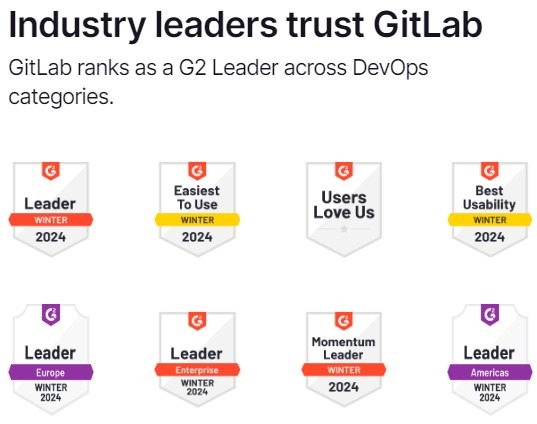
We’ll study various aspects of pipeline optimization, focusing on improvements that apply broadly. While you can fine-tune your pipelines further based on specific tools like NPM, PNPM, Yarn, Maven, or Gradle, those details are beyond the scope of this article.
Assuming you’ve already covered the fundamentals and best practices, let’s explore how you can further optimize your GitLab CI pipelines.
Table of Contents
CI YAML Optimizations
1. Parallelize Large Jobs
When you have extensive test suites or tasks to execute, parallelization can significantly reduce pipeline duration. GitLab allows you to parallelize jobs using the parallel keyword. You can split your work into multiple jobs that run concurrently, improving overall pipeline speed.
For example, you can use predefined variables to split test suites like this:
tests-in-parallel:
parallel: 3
script:
- bundle
- bundle exec rspec_booster --job $CI_NODE_INDEX/$CI_NODE_TOTALThis example shows how to run tests in parallel by splitting them across three jobs, effectively reducing the total time taken to run the test suite.
2. Use Small Linux Distributions
Optimize your pipeline performance by selecting small Linux distributions for your Docker images. Alpine Linux, for instance, is a lightweight option that results in smaller image sizes compared to standard distributions like Ubuntu or Debian.
For example:
image: alpine:latestUsing a smaller base image like Alpine can reduce the time required to pull the image and the overall execution time of the jobs.
3. Configure Caching, Split Cache, and Set Policy
A good caching strategy depends on your runner architecture. Configure runner shared cache when aiming for pipeline speed, and split into multiple caches when suitable. Use cache:key or cache:key:files to share cache among multiple pipelines and set appropriate pull/push policies.
For example:
cache:
key: ${CI_COMMIT_REF_SLUG}
paths:
- .npmThis setup uses a cache key based on the commit reference slug, ensuring that the cache is reused across different pipeline runs for the same branch.
4. Populate and Upload Cache Only When Necessary
Ensure to share the cache between multiple pipelines when possible and avoid rebuilding an already valid cache. Test its presence and/or validity before proceeding with the pipeline steps.
For example:
before_script:
- if [ -f cache.tar.gz ]; then tar -xzf cache.tar.gz; fi
after_script:
- tar -czf cache.tar.gz .npmThis example checks for the presence of a cache file before extracting it, and updates the cache only when necessary.
5. Download Only Needed Artifacts
By default, GitLab downloads all artifacts from every job and previous stage at the start of a job. Define artifacts with the dependencies keyword to download only what’s necessary, reducing significant overhead.
For example:
test:
stage: test
script:
- npm test
artifacts:
paths:
- test-results/This configuration ensures that only the test results are saved as artifacts, reducing the amount of data transferred between jobs.
6. Use Tuned Rules
Reduce unnecessary job runs by defining rules for when a pipeline should be triggered using the workflow:rules and rules keywords. This helps in reducing the load on your runners.
For example:
workflow:
rules:
- if: $CI_COMMIT_BRANCH == "main"This rule ensures that the pipeline runs only for commits to the main branch, avoiding unnecessary pipeline executions for other branches.
7. Define Stages Wisely and Adjust with Needs
Merge stages where possible and use the needs keyword to bypass stage constraints for job ordering, ensuring efficient job execution.
For example:
build:
stage: build
script:
- npm run build
test:
stage: test
needs: ["build"]
script:
- npm testHere, the test job depends on the build job, but can start as soon as the build job is complete, even if other jobs in the build stage are still running.
Must read: Top 10 GitLab CI Best Practices
8. Configure Interruptible Pipelines
Automatically stop jobs for obsolete pipelines by setting the interruptible keyword to true. This reduces unnecessary resource consumption on your runners.
For example:
stages:
- test
test:
script:
- sleep 30
interruptible: trueThis setup allows the test job to be interrupted if a new pipeline is triggered, freeing up runner resources.
9. Rerun Automatically Jobs That Failed
Configure automatic job retries using the retry keyword to recover from transient issues without manual intervention.
For example:
test:
script:
- npm test
retry:
max: 2
when:
- runner_system_failure
- stuck_or_timeout_failureThis configuration retries the test job up to two times if it fails due to specific reasons like runner system failure or timeout.
Project Configuration Optimizations
10. Disable Separate Cache for Protected Branches
By default, GitLab separates caches between protected and non-protected branches. Disable this option to use the same cache for all branches, improving caching efficiency.
11. Avoid Docker Images Rebuild with Fast-Forward Merge
Use fast-forward merge to incorporate changes from a source branch into a target branch without rebuilding Docker images, improving pipeline performance.
12. Configure Push Rules to Avoid Pipelines for Misconfigured Branches
Implement push rules to restrict pipeline creation, ensuring that pipelines are only created when necessary, freeing up your runners from unnecessary work.
Runner Configuration Optimizations
13. Cache Docker Builds
Utilize Docker layer caching to significantly improve build times by pulling a similar image before starting the build process. Consider using Docker alternatives like Kaniko, Buildah, or Img for faster builds.
For example:
services:
- docker:19.03.12
variables:
DOCKER_TLS_CERTDIR: "/certs"
build:
stage: build
script:
- docker build --cache-from my-image:latest -t my-image:latest .This example demonstrates using Docker’s layer caching to speed up the build process by reusing layers from a previous build.
14. Cache Jobs Images
Set the “if-not-present” Docker image pull policy at the runner level to download the image only if it’s not already present on the runner, saving time and bandwidth.
For example:
variables:
DOCKER_IMAGE: "my-image:latest"
job:
script:
- docker pull $DOCKER_IMAGE || true
- docker run $DOCKER_IMAGEThis configuration pulls the Docker image only if it’s not already available, reducing redundant downloads.
15. Optimize Caches and Artifacts Compression
Use the FastZip compression tool and fine-tune the compression level to improve performance. Set variables like FF_USE_FASTZIP, ARTIFACT_COMPRESSION_LEVEL, and CACHE_COMPRESSION_LEVEL to the fastest level for better optimization.
For example:
variables:
FF_USE_FASTZIP: "true"
ARTIFACT_COMPRESSION_LEVEL: "fastest"
CACHE_COMPRESSION_LEVEL: "fastest"These variables configure the compression settings for artifacts and caches, ensuring that they are compressed quickly.
16. Size Runners Correctly and Tune Your Maximum Parallelized Jobs
Ensure that your runners are correctly sized and the maximum number of parallelized jobs is properly tuned. This boosts the performance and efficiency of your GitLab CI/CD pipelines.
For example:
runners:
limit: 10Setting a limit on the number of concurrent jobs can help balance the load on your runners, ensuring optimal performance.
Conclusion
In your quest for faster GitLab CI/CD pipelines, these performance optimizations can make a substantial difference. Saving valuable minutes on pipeline execution not only enhances your productivity but also reduces waiting times and accelerates your software development process.
While these optimizations can significantly enhance pipeline speed, it’s essential to strike a balance between performance improvements and pipeline readability and maintainability. Complexity should be kept to a minimum to ensure that your CI/CD process remains manageable and transparent.


Nice Share Bro ..