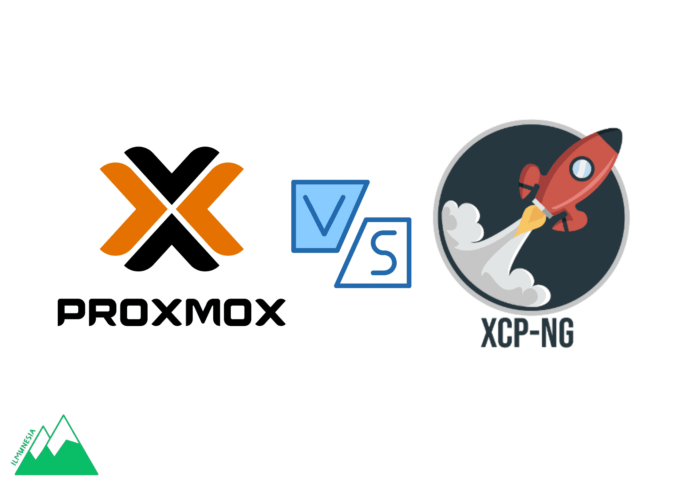In the ever-evolving world of IT infrastructure, virtualization platforms have become indispensable for modern data centers. Among the many options available, Proxmox VE and XCP-ng stand out as two of the most powerful and versatile solutions. These platforms offer robust features and deliver exceptional performance and comprehensive management capabilities. In this article, we will delve deep into the features, performance, and management capabilities of Proxmox VE and XCP-ng to help you decide which platform is best suited for your needs.
Table of Contents
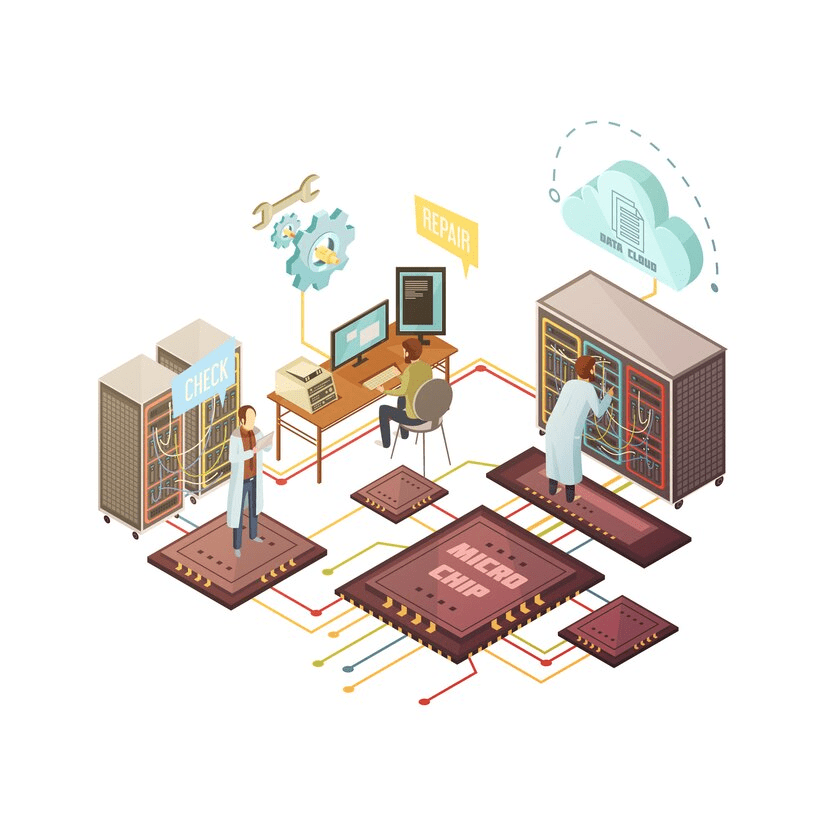
Unveiling Proxmox VE: A Comprehensive Virtualization Solution
Proxmox VE is renowned for its integrated approach to virtualization, combining both virtual machines and containers into a single platform. It supports KVM (Kernel-based Virtual Machine) for full virtualization and LXC (Linux Containers) for lightweight containerization. This dual support allows users to create a highly flexible environment where virtual machines and containers can coexist seamlessly.
Key Features of Proxmox VE:
- Unified Management Interface: Proxmox VE boasts a user-friendly web-based interface that simplifies the management of virtual machines and containers. This interface is intuitive, making it accessible even to beginners.
- High Availability Clustering: Ensuring minimal downtime, Proxmox VE supports high availability clustering, which keeps your services running smoothly even during hardware failures.
- Advanced Storage Solutions: With support for modern storage technologies like Ceph and ZFS, Proxmox VE provides robust and scalable storage solutions that cater to various needs.
- Integrated Backup and Restore: Proxmox VE comes with built-in backup and restore tools, simplifying data protection strategies and ensuring quick recovery in case of data loss.
- Comprehensive API: The platform offers a fully-featured REST API, enabling automation and management of your infrastructure through custom scripts and applications.
Proxmox VE System Requirements:
To run Proxmox VE efficiently, your system should meet the following requirements:
- Processor: 64-bit processor with virtualization extensions (Intel VT/AMD-V)
- RAM: Minimum of 4GB (8GB or more recommended)
- Storage: At least 32GB of storage (128GB or more recommended)
- Network: Stable network connection
- Operating System: Compatible with Debian-based Linux distributions
Performance and Installation: SSD vs HDD
When installing Proxmox VE, the choice between SSD and HDD can significantly impact performance. SSDs offer faster data access, reduced latency, and improved system responsiveness, making them ideal for running virtual machines and ensuring shorter boot times. On the other hand, HDDs are more affordable and provide larger storage capacities but come with slower performance and longer boot times.
Proxmox VE Installation Comparison:
| Feature | SSD | HDD |
|---|---|---|
| Performance | Fast data access, reduced latency, improved system responsiveness | Slower performance, longer boot times |
| Storage Capacity | Smaller storage capacity | Larger storage capacity |
| Cost | More expensive | More affordable |
Connecting to Proxmox VE:
To manage your Proxmox VE environment, simply open your preferred browser and enter the IP address or hostname of your Proxmox server. Ensure a secure connection by using HTTPS. The Proxmox web interface provides comprehensive tools for creating virtual machines, allocating resources, configuring networks, and managing backups.
Must read: 10 Critical Factors for Optimal On-Premises or Cloud Hosting Solutions
Diving into XCP-ng: A Robust Xen-Based Virtualization Platform
XCP-ng, derived from XenServer, offers a powerful and secure virtualization environment leveraging the Xen hypervisor technology. It provides a cost-effective solution for businesses seeking robust virtualization capabilities without the high costs associated with proprietary software.
Key Features of XCP-ng:
- Xen-Based Hypervisor: XCP-ng utilizes the powerful Xen hypervisor, known for its security and efficiency in managing virtual environments.
- Live Migration: This feature allows for the seamless transfer of virtual machines between hosts without any downtime, ensuring continuous service availability.
- Xen Orchestra Integration: Manage your XCP-ng setup through Xen Orchestra, a sophisticated web-based interface that simplifies administrative tasks.
- Extensibility: Enhance the functionality of XCP-ng with plugins and add-ons, allowing for customization based on specific requirements.
- Scalability: XCP-ng is designed to scale effortlessly, making it suitable for both small setups and large data centers.
One Notable Limitation: Lack of vGPU Support
While XCP-ng excels in many areas, it currently lacks support for virtual Nvidia GPU (vGPU), which can be a limitation for applications requiring GPU acceleration, such as machine learning or high-end graphics workloads.
XCP-ng System Requirements:
To run XCP-ng efficiently, your system should meet the following requirements:
- Processor: 64-bit processor with virtualization extensions (Intel VT/AMD-V)
- RAM: Minimum of 4GB (8GB or more recommended)
- Storage: At least 32GB of storage (128GB or more recommended)
- Network: Stable network connection
- Operating System: Compatible with Xen-based distributions
Comparative Analysis: Proxmox VE vs XCP-ng
| Feature | Proxmox VE | XCP-ng |
|---|---|---|
| Virtualization Technology | KVM and LXC | Xen Hypervisor |
| High Availability | Yes | Yes |
| Backup and Restore | Built-in tools | Xen Orchestra integration |
| Storage Solutions | Ceph and ZFS support | Basic storage options |
| Management Interface | Web-based GUI | Xen Orchestra |
| Extensibility | Comprehensive API | Plugins and add-ons |
Conclusion: Choosing the Right Virtualization Platform
When deciding between Proxmox VE and XCP-ng, consider your specific needs and requirements. Proxmox VE offers a versatile environment with support for both virtual machines and containers, making it ideal for enterprises requiring robust storage and backup solutions. XCP-ng, with its powerful Xen hypervisor and cost-effective nature, is suitable for businesses looking for a secure and scalable virtualization platform.
FAQ
- What is Proxmox VE? Proxmox VE is an open-source virtualization platform that combines the power of virtual machines and containers to provide a comprehensive solution for managing and deploying applications.
- What are the key features of Proxmox VE? The key features of Proxmox VE include virtualization support, high availability clustering, advanced storage solutions, integrated backup and restore tools, and a comprehensive API for automation.
- What are the system requirements for running Proxmox VE? To run Proxmox VE, your system must have a 64-bit processor with virtualization extensions, a minimum of 4GB RAM, sufficient storage space (at least 32GB), a stable network connection, and compatibility with Debian-based Linux distributions.
- Should I choose SSD or HDD for Proxmox VE installation? The choice depends on your budget, performance requirements, and storage needs. SSDs offer faster data access and improved responsiveness, while HDDs are more affordable and provide larger storage capacities.
- What is XCP-ng? XCP-ng is an open-source virtualization platform based on the Xen hypervisor, providing a robust and secure environment for managing virtual machines.
- What are the key features of XCP-ng? The key features of XCP-ng include a Xen-based hypervisor, live migration, Xen Orchestra integration, extensibility through plugins, and scalability.
- How does Proxmox VE compare to XCP-ng? Both platforms offer powerful virtualization solutions. Proxmox VE is known for its dual support for virtual machines and containers, advanced storage solutions, and built-in backup tools. XCP-ng excels with its Xen hypervisor, live migration, and cost-effective nature.