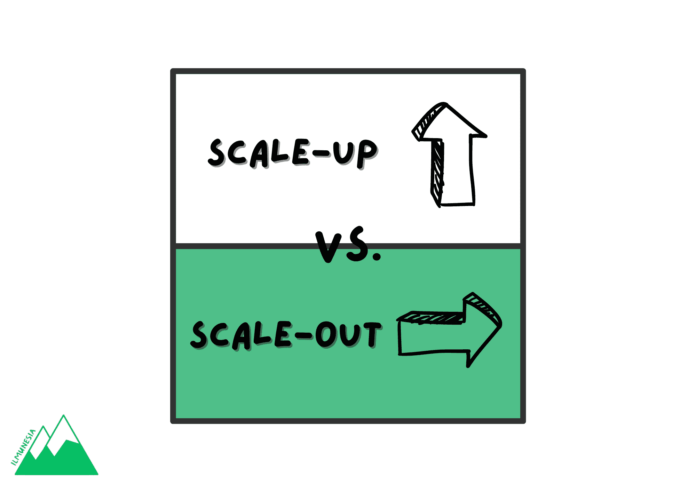In the world of information technology, increasing data storage capacity is a critical concern. Two main methods are used to achieve this goal: scale-up and scale-out. While both aim to enhance storage capacity, they do so in fundamentally different ways. This article will explain what scale-up and scale-out are, their differences, and the advantages and disadvantages of each method. By the end, you’ll have a clearer understanding of which approach may be the best fit for your organization’s needs.
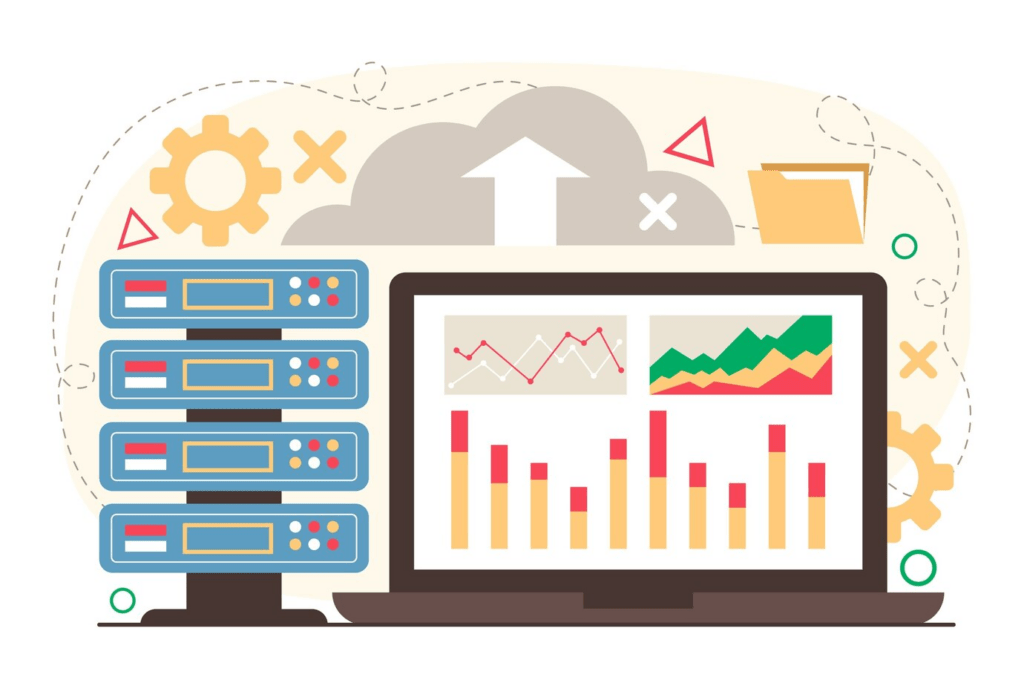
Table of Contents
What is Scale-Up?
Scale-up, often referred to as vertical scaling, is the traditional method for increasing storage capacity by adding more storage drives to an existing system. This usually involves upgrading a single server unit by adding more RAM, CPU, or hard drives. In a scale-up architecture, storage drives are managed by two primary controllers. When storage capacity is maxed out, additional units are added to the storage architecture.
Advantages of Scale-Up:
- Affordability: With only one large server to manage, the cost of increasing storage capacity is generally lower than purchasing a new server. This makes scale-up a cost-effective solution for organizations with limited budgets. Additionally, upgrading an existing server is typically less expensive than buying and setting up new hardware.
- Ease of Maintenance: Managing a single storage system simplifies maintenance and allows for more specific data quality management. There is only one system to monitor, update, and troubleshoot, which can save time and reduce the complexity of IT operations.
- Simpler Communication: A single node handling all service layers eliminates the need for system synchronization with other machines, leading to faster response times. This can be particularly beneficial in environments where latency and speed are critical.
Disadvantages of Scale-Up:
- Scalability Limitations: As capacity and performance increase, the server reaches its physical limits, affecting backup and recovery processes. This limitation can become a significant bottleneck as data needs grow, potentially hindering the organization’s ability to scale efficiently.
- Downtime and Upgrade Complexity: Upgrading can be time-consuming and costly, often involving significant downtime that disrupts productivity. During an upgrade, data may need to be transferred to a new server, which can be a labor-intensive process that impacts business operations.
What is Scale-Out?
Scale-out, or horizontal scaling, is a more modern method using software-defined storage (SDS). This approach separates storage hardware from storage software, allowing the software to act as the controller. Scale-out architecture typically involves clusters of software nodes working together. These nodes can be added or removed as needed, allowing for flexible increases or decreases in bandwidth, computing power, and throughput.
Must read: Speed Up GitLab CI/CD: 16 Effective Tips
Advantages of Scale-Out:
- Better Performance: With more connection endpoints, workloads are distributed across multiple machines, enhancing performance. This distribution helps prevent any single machine from becoming a bottleneck, ensuring that the system can handle large volumes of data and user requests efficiently.
- Ease of Scalability: Adding machines is straightforward and increases capacity. Organizations can scale out their infrastructure incrementally, adding resources as needed without significant upfront investments. This flexibility allows businesses to respond quickly to changing demands.
- Minimal Downtime and Easy Upgrades: Scaling out requires no downtime, as systems can be upgraded or downgraded without shutting down servers. This continuous availability is crucial for maintaining business operations and providing uninterrupted service to users.
Disadvantages of Scale-Out:
- Complexity: Managing multiple servers is more complex than a single server, including load balancing and synchronization. IT teams need to implement effective strategies for managing distributed systems, which can involve additional software and processes.
- Cost: Adding new servers is more expensive than upgrading existing ones. While scale-out offers long-term scalability, the initial costs can be higher, which may be a consideration for organizations with tight budgets.
Choosing Between Scale-Up and Scale-Out
The choice between scale-up and scale-out depends on your specific needs and resources. Consider the following questions:
- Are your needs long-term or short-term? If you expect steady growth and increasing data demands, scale-out may be the better option. For temporary or short-term needs, scale-up might suffice.
- What is your budget? Large or small? Scale-out tends to be more expensive initially, so if your budget is tight, scale-up might be the better choice. However, consider the long-term cost implications and potential savings from reduced downtime and maintenance.
- What type of workloads are you dealing with? High-volume transactional data and workloads that require high availability may benefit more from scale-out due to its reliability and performance advantages.
- Are you facing a temporary traffic peak or constant traffic overload? Scale-out is better suited for environments with constant high traffic and data growth, while scale-up can handle temporary peaks more cost-effectively.
Based on your answers, consider these factors:
- Cost: Scale-out is generally more expensive at the start, but it offers better long-term scalability. If your organization has the budget to invest in future-proofing its infrastructure, scale-out is likely the better option. Conversely, scale-up may be more affordable initially, making it a viable choice for organizations with constrained budgets.
- Reliability: Scale-out is typically more reliable, especially for handling high volumes of transactional or sensitive data. Distributed systems can provide redundancy and failover capabilities, reducing the risk of data loss and downtime.
- Geographic Distribution: If you have or plan to have global clients, scale-out is better for maintaining SLAs since a single machine in one location won’t suffice. Distributed nodes can ensure data and services are available closer to your users, improving access times and user experience.
- Future-Proofing: With scale-up, future-proofing is challenging due to a single node setup. Scale-out allows easier performance increases by adding machines. If your organization expects significant growth and needs to remain competitive, investing in a scale-out architecture can provide the flexibility and capacity needed to meet future demands.
Conclusion
Choosing between scale-up and scale-out for increasing data storage capacity depends on your specific needs and available resources. Scale-up is a cost-effective and simpler solution for organizations with limited budgets and moderate growth expectations. On the other hand, scale-out provides superior performance, reliability, and scalability, making it the best choice for businesses anticipating significant data growth and requiring high availability.
By evaluating your organization’s long-term goals, budget constraints, and workload requirements, you can make an informed decision that aligns with your operational needs and strategic objectives.